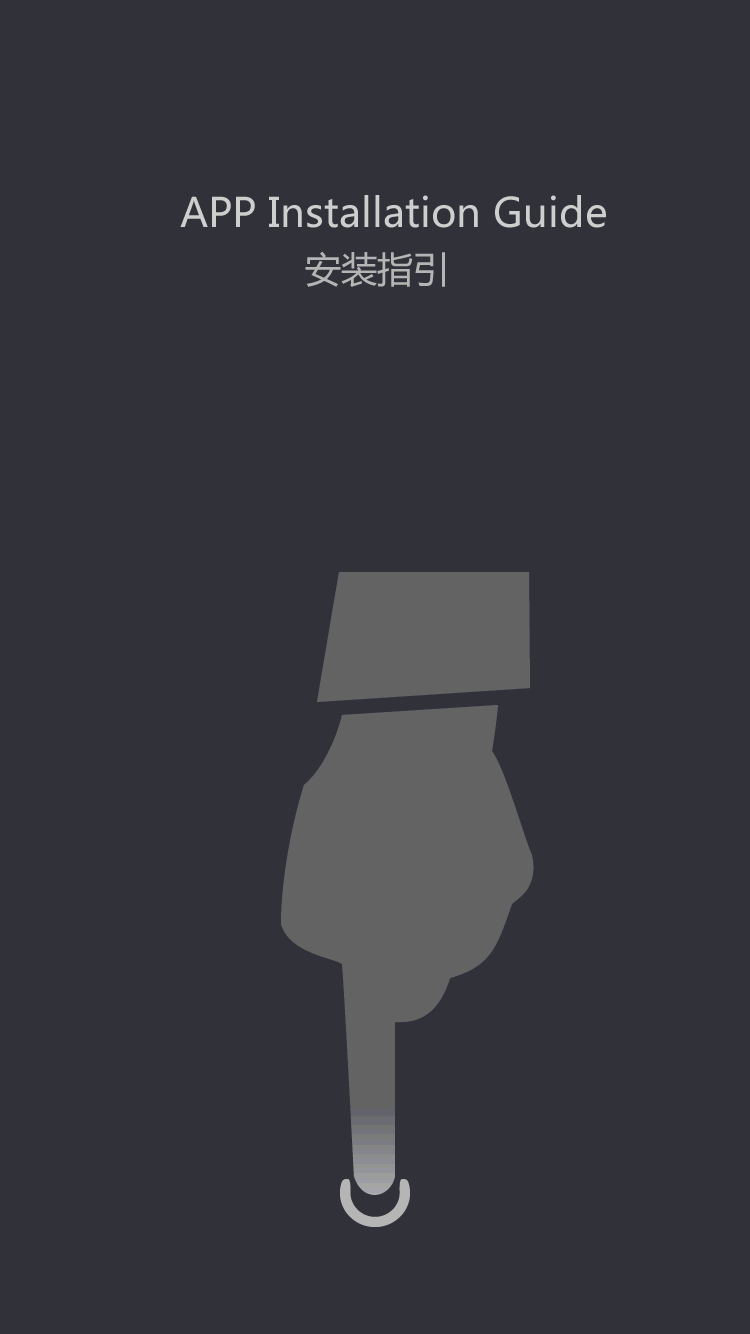على مايكرو طابعة استخدام _ طباعة مشكلة المعدات
by:Xprinter
2020-06-10
Micro printer is smaller, batteries, the use of infrared or bluetooth technology for data communication, of course also use a serial port;
Usually portable micro printer is also known as portable paper printer;
Mainly used for all kinds of mobile applications: such as government departments mobile police system, on-site printing, such as mobile law enforcement system, law enforcement documents, in addition, such as the scene of the insurance industry fee system to print fee list, also like outdoor equipment inspection, logistics system registration and so on.
In this paper, the micro printer instructions.
Step one, connect printer: as shown in the figure below connect printer and chromatic meter connection, connection, red light on printer.
Step 2, install the paper: 1, open the printer cover: a cover the front - you push hard on the printer
- - - - - -
- - - - - -
Namely, the printing paper exit slip printer cover can open the printer cover in the direction shown by the arrow.
Slightly, you push hard on the previous end sliding printer cover in the direction shown by the arrow, power cable, socket, indicator, power switch, chromatic meter print outlets.
2 typed, installation: the micro printer USES is thermal paper printing, one side there are thermal, side, can only have one side of the thermal print out.
A thermal side down installation when you typed in the installation.
According to the printing paper arrow direction installation (
There are thermal side down)
, toggle clasp the handle to the up position, put one end of the paper to the bottom of the scroll bar, and through the scroll bar, put printing paper, scroll bar can touch buckle up and down the handle, the upward position at this time for the buckle down to handle, typed according to the arrow direction installation, green light after printing paper installed on the scroll box, at this time for the following figure, after installation of printing paper to buckle down to handle position.
3, set up the printer cover if out of print slot typed outside long enough can operate as follows: first, click on the SEL button, green light, then press the LF keys, scroll bar rolling drive the printing paper scroll up, when long enough, then click the SEL button, green light, the scroll bar to stop rolling.
Close the printer cover.
Printing paper completely installed: SEL key LF key at this time for the buckle up the handle to the down position, the green light.
Inspection methods of the printing paper can print: use COINS or keys quickly across paper, have heat sensitive side will appear black scratch, without thermal side, no,
When installed, there are heat sensitive side, the installation, please don't put wrong, you put wrong printing paper printing blank)
A sense of thermal appear black scratches.
No thermal side there is no black scratches.
Step three, printing chromatic meter testing data 1, when the connection is good micro printer, printing paper is installed, and connected to the chromatic meter, micro printer positive green light in the state, if the green light is not bright, click on the SEL button, green light, the micro printer chromatic meter testing data can be printed.
Installation condition and can be made the print status: black scratches, printing paper installation intact, green light in the state, chromatic meter is connected.
2, printing chromatic meter testing data: chromatic meter after to test the color data values in the following color screen, click on the print color difference meter, the data can be printed, according to the print button several times, just print a few data values.
Finished printing, printing the results are as follows: data of printing paper with the data from the printer off.
Click here to print, print.
custom_message
 English
English  pусский
pусский  Português
Português  Français
Français  Español
Español  (86)-0756-3895852
(86)-0756-3895852